How to Add a Fee Waiver
Follow these instructions to enter an application fee waiver.
WVU Application
Applicants submitting the WVU Undergraduate Application enter their fee waiver code in the final section of the application (shown in the screenshot below).
Select “Yes” when asked for a fee waiver code. Then enter the code and select "Save and Review Application."
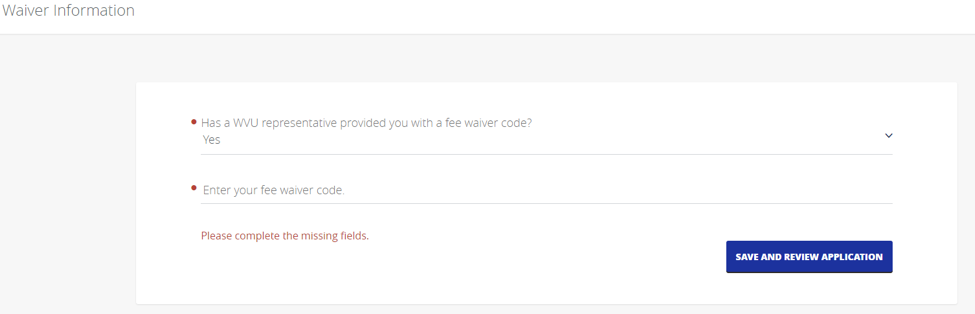
Common Application
Applicants submitting the Common Application enter their fee waiver code in the Questions section under General, which is at the start of the Questions section for each college (shown in the screenshot below).
Select the type of school-specific fee waiver, and then to enter the actual code.
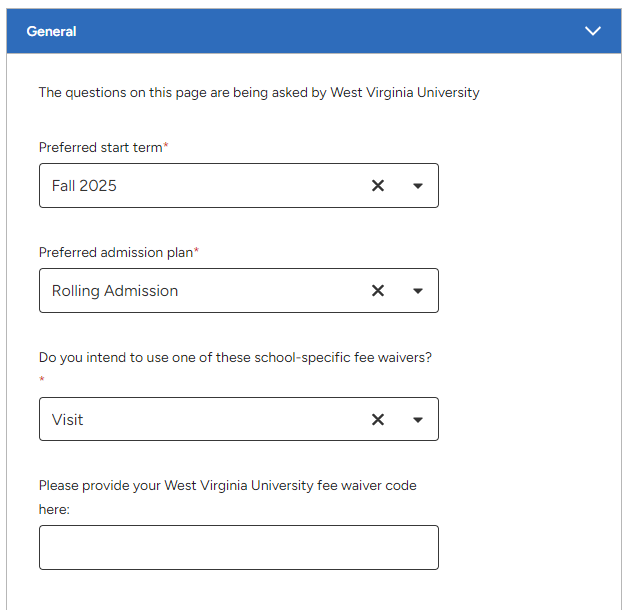
Important Dates and Information
Help your students stay on track for enrollment.
Important Dates
- December: FAFSA available and Housing Application opens
- March 1: FAFSA Priority Deadline for 2025-2026
- April: Honors College Application Deadline
- June-July: New Student Orientation
- August 1: Students must be admitted by August 1 to qualify for merit scholarships. Test scores and GPA information submitted for already admitted students is not automatically applied to merit.
Forms
- Admissions Forms (for applicants and admits)
- Student Accommodations Application (for admits)
Codes
- FAFSA School Code: 003827
- SAT Code: 5904
- ACT Code: 4540
- TOEFL Code: 5904
Have questions? Feedback? A request for how we can better serve you? Contact the Regional Recruitment Team and tell us more!